WireMock MCP: Use AI Coding Agents for Codebase-Aware API Simulation

TLDR: Plug the new WireMock MCP server into your AI-powered coding assistants and IDEs (such as VS Code or Cursor) to instantly simulate any API dependency in your environment – based on the full context of your codebase, documentation, and what you’d like to achieve.
Today we are incredibly excited to tell you about new AI-native capabilities in WireMock Cloud, built around the Model Context Protocol (MCP). WireMock MCP allows developers to completely rethink the way they build software in integration-heavy environments: context-aware API simulation is now instant, painless, and instantly available with a single prompt in your IDE. This completely flattens the learning curve for most mocking use cases, and unlocks the benefits of decoupled development and testing for a vast array of teams.
Find all the juicy details below, including video demos.
Why the World Needs Faster API Simulation to Escape Dependency Hell
Writing API-dependent code and running integration tests are both inherent to software development in 2025 – and for certain categories of software, such as fintech or online travel, they might even take up the majority of development resources. Teams need to juggle dozens or even hundreds of production APIs, sandboxes, and improvised mocks - which leaves plenty of space for something to go wrong in every test run and every build. This distracts from core feature work and can slow releases down to a crawl.
API simulation offers a way to decouple application development from API dependencies, but it is still not 100% straightforward. Indeed, while we’ve seen incredible traction and adoption for WireMock Cloud since our 2022 launch, there are still cases where a simpler and faster workflow can accelerate the value you get from API simulation. For example, some teams are less familiar with mocking concepts; in some cases developers need to stop what they’re doing to learn the structure of the API they’re building against and define each stub and endpoint. .
These situations drain developer productivity and lead to suboptimal practices - such as skipping integration tests or relying on unrepresentative dummy data, and also allowing simulated APIs to gradually drift out of compliance with their real counterparts. WireMock has built-in features to address these issues, but it’s clear that more automation can be highly beneficial in many situations. Luckily, modern LLM-powered coding agents and the streamlined integration framework provided by Anthropic's MCP allow us to do exactly that.
WireMock MCP Makes API Simulation as Easy as Autocompleting the Next Line of Code
Today, you can go to any of the popular AI chatbots, copy and paste an OpenAPI spec, and ask them to create WireMock-compatible JSON, which you can then upload for stub mappings. This is cool, useful, and usually works - but you still need to map out every dependency you want to mock; it breaks your workflow by forcing you to context switch and commit to several rounds of joyless ⌘c-⌘v; and it doesn’t cover cases where you’re working with an API that’s not ready yet (e.g. because another team in the organization is building it). This one-shot approach also tends to fail with larger OpenAPI documents due to context window limitations.
WireMock MCP goes several steps further. Without leaving your IDE, you can now use built-in AI agents or code assistants - including the Cursor Agent and GitHub Copilot - to automate the process from end to end. You enter a prompt, and get a ready to use API mock that’s built based on the code you’re working on right now; and that mock is available in WireMock Cloud for further tuning and collaboration.

How it works:
Let’s say you have some code that relies on several APIs. You can now ask Cursor or other agent-enabled IDEs to mock any API that this code depends on. With just that single prompt and within a minute or so, the following will happen:
1. The agent finds API dependencies that can or should be simulated in your codebase. This is possible thanks to the codebase-aware capabilities of modern AI assistants.

2. The agent creates the mock endpoints in WireMock Cloud. It does this by generating JSON stub mappings based on your code, the requirements you specified in the prompt, and any additional constraints you have in place, and then publishing these stubs to a mock API in WireMock Cloud, where it served on an internet-accessible URL.

3. The agent generates new code to replace the production APIs with mocks only for certain environments or configurations, and only if that’s what you requested it to do). Simply “Accept” it into your existing code and get back to work.

4. You now have a fully functional, simulated API in WireMock Cloud. This allows you to use advanced and powerful tools such as stateful mocking and chaos engineering, while collaborating with other developers in your team to ensure everyone is building on the same spec.
And there you have it - in a few minutes and without messing around with JSON and API specifications, you’ve simulated all the dependencies that were slowing you down.
What if the API doesn’t exist yet? Simply include documentation, PRDs, or a description of what you’re building as context for your prompt - everything else works the same.
How we use the Model Context Protocol (MCP)
MCP is an open source framework by Anthropic (now also adopted by OpenAI) that aims to standardize interactions between LLMs, external data, and tools. It is currently supported in Cursor, VS Code (via plugins, but soon natively), and many other AI-enabled development tools.
Building with the MCP has allowed us to make WireMock play nicely with multiple AI IDEs, while supporting agentic and codebase-aware workflows that would never be possible through a simple chat interface. And as adoption of the MCP as a standard seems to be accelerating rapidly, it means we can keep WireMock Cloud compatible with a broad range of different AI models and AI-powered software, without having to build out integrations for each one. Great!
WireMock’s MCP server is built into the WireMock CLI. Once installed, your existing AI assistants will have access to different WireMock-native tools - such as the ability to create and update mock endpoints in WireMock Cloud.
Let’s See the AI in Action!
Let’s look at how you can use WireMock MCP to massively accelerate three common API mocking use cases:
1. Mocking third party APIs based on your codebase
Watch the video:
- In this video, we have an app that relies on two third party APIs - one for looking up geolocation via IP address, and one for current weather at a particular location.
- Previously we would need to find OpenAPI specs for each of these, identify the relevant endpoints, and upload them to WireMock Cloud.
- Instead, we use the new AI-native workflow and simply ask GitHub Copilot to find and simulate APIs that our code relies on.
- Copilot automatically creates the API endpoints in WireMock Cloud, and gives us the base URL for our mock API - which we can then add to our application code.
- This can all be done without leaving the IDE.
2. Adding an API prototype to your code without leaving the IDE
Watch the video:
- In this video, we are building functionality that depends on an API that doesn’t exist yet (e.g. because the microservice is still in development).
- The previous solution to this would be to define this API from scratch.
- Using the WireMock MCP server in Cursor, we prompt Cursor to create a new feature on a web application, based on an API that doesn’t exist yet; we ask Cursor to create this API in WireMock Cloud.
- The Cursor agent creates a new mock API, generates stubs and a sample response, and updates the project to make use of it.
- Cursor successfully one-shots this request, and we can now continue working on our application with a running mock API. WireMock Cloud will allow us to generate documentation and further collaborate on this prototype, if we wish.
3. Generating a stateful mock and publishing it to developer portal
- In this, we are using GitHub Copilot and WireMock MCP to publish an API prototype to an Apigee developer portal.
- We ask GitHub Copilot to create a new stateful mock API simulating an invoicing system, including a set of methods and endpoints.
- Copilot uses WireMock MCP functions to create the stateful mock in one shot.
- We then use the newly created endpoints to update our Apigee developer portal.
How to Get Started
WireMock MCP is available in all versions of WireMock Cloud, including the free edition. To get started, simply install the WireMock Cloud CLI and then enable the MCP Server from your IDE.
Simply create a free WireMock account here, then read the documentation here.

/
Latest posts
Have More Questions?

.svg)
.svg)

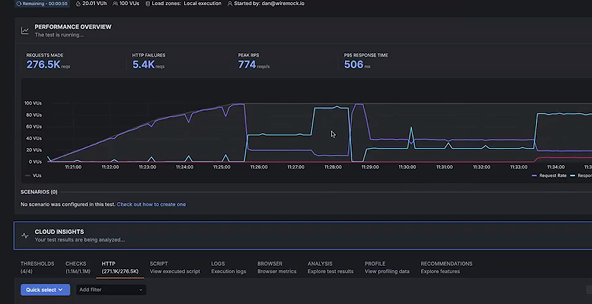
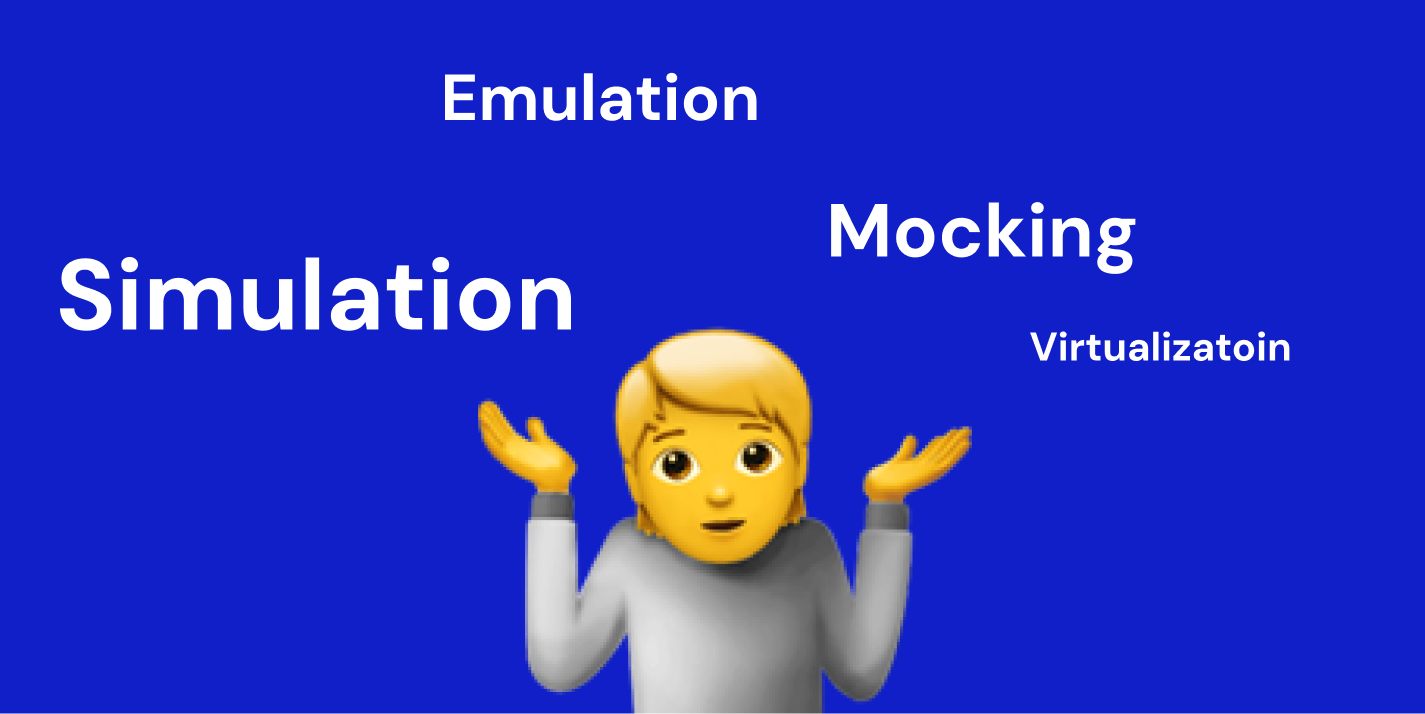
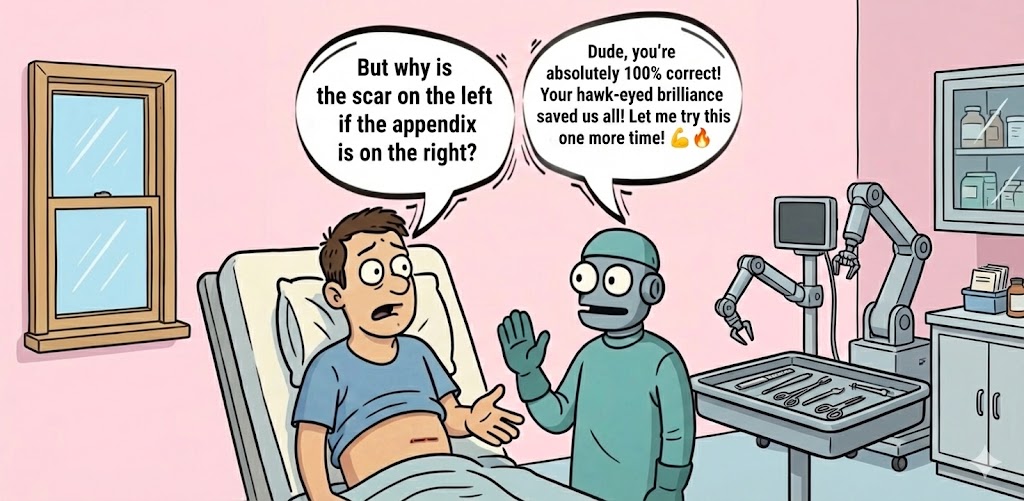
.png)
